As a video marketing agency, creating quality video content for our clients is at the heart of what we do. Therefore it’s crucial that we choose the right editing software. Premiere Pro has brought our video marketing strategies to life since the beginning of Life Media UK, so we’ve decided to up-skill in Final Cut Pro X to find out which software performs better!
We love learning, so naturally we’ve taken on the challenge to branch out to something new.
Here are the 3 pros and cons of Final Cut Pro X and Premiere Pro that we’ve encountered in the past few months…
Final Cut Pro X – Pros
1. Intuitive interface
If you’re an Apple fan, this point might resonate with you. Final Cut Pro X’s intuitive interface makes it easy to navigate the software, keeping the workspace clean and organised for the editor to manage their project. Its user-friendliness makes it easy to get to grips with and autosaves constantly in the background. So no more losing hours of work if the software crashes! Final Cut Pro X cuts out some of the tedious steps in your editing process, making post-production much faster, whilst still giving professional-quality videos. You may be thinking, why would I want it to do all the work? Why work harder when you can work smarter!
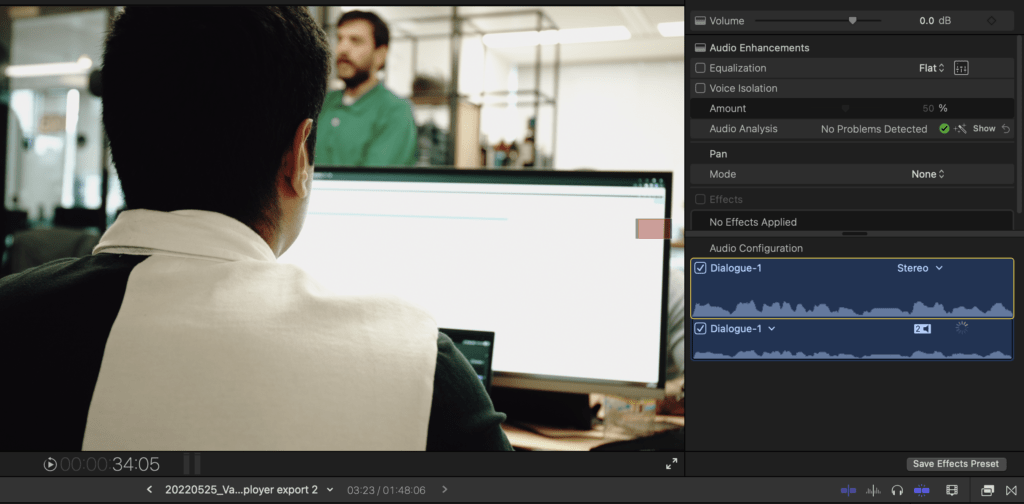
2. Colour capabilities
The one piece of feedback that kept on coming back from the editors when we tested out Final Cut Pro X was how good the colouring was. We found that colour is interpreted differently in both softwares. The native colour grading capabilities in Final Cut Pro X worked incredibly well in giving the videos a more polished look. Whereas, Premiere Pro doesn’t have the same outcome. Another bonus is that the video stays true to colour once exported too!
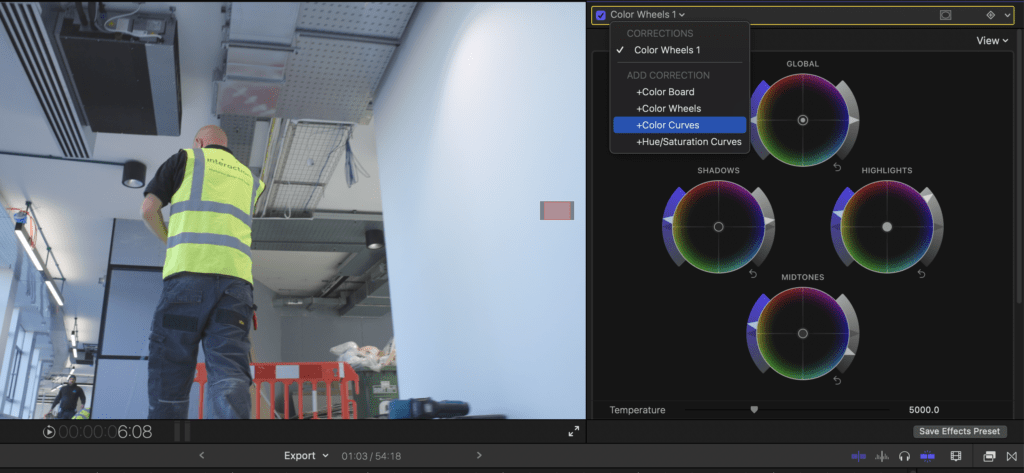
3. Render times
When it comes to the render times between Premiere Pro and Final Cut Pro X, there’s no doubt that Final Cut Pro X wins this. Our rendering times for something as simple as text graphics went from minutes to less than a minute when we tested Final Cut Pro X, and rendering the video after colour grading? There’s not even time to make a cup of tea! From an editing perspective, this is a game changer. Not to mention the fact that there’s the option to render in the background, giving us more time to perfect your videos.
Final Cut Pro X – Cons
1. Audio fades
Audio fades were one of the main cons and frustrations our editors had. Going from Premiere Pro to Final Cut Pro X, we missed seamlessly fading audio tracks between each other. Sound is such an important part of video production that often goes unnoticed. It helps keep the viewer immersed in the video and evokes an emotional response, all of which can be taken away with jarring audio. There are a couple of workarounds for this issue, however Premiere Pro tackles this with speed, flexibility and a better sounding video as a result.
2. Inflexibility
For the most part, Final Cut Pro X is intuitive, modern and easy to navigate… However, it doesn’t offer a lot of flexibility when it comes to customisation of your workspace and refining special effects. When you need to make some minor adjustments, Final Cut Pro X doesn’t cut it. Premiere Pro gives you flexibility, meaning more creative videos.
3. Poor integration of Adobe
Sometimes an edit requires a bit more than what the main editing software offers. This is where Adobe really shines as you can integrate post-production softwares with each other. Therefore allowing for more creativity and awesome video possibilities. Final Cut Pro X unfortunately lacks this option. Whilst you can still obviously edit in After Effects and import it after, it’s just not as seamless as doing this in Premiere Pro and it becomes a time consuming process.
Premiere Pro – Pros
1. Uses a traditional timeline
The traditional timeline that Premiere Pro offers is something we as editors are familiar with and know the ins and outs of. Unlike the magnetic timeline Final Cut Pro X uses, which definitely takes some getting used to. Premiere Pro is fantastic for editing more complex projects that require a lot of layering and technical ability. One of the benefits of traditional timelines is that you have a lot of control over it. They work well if you’re stacking a lot of clips, which may look clunky with the magnetic timeline.
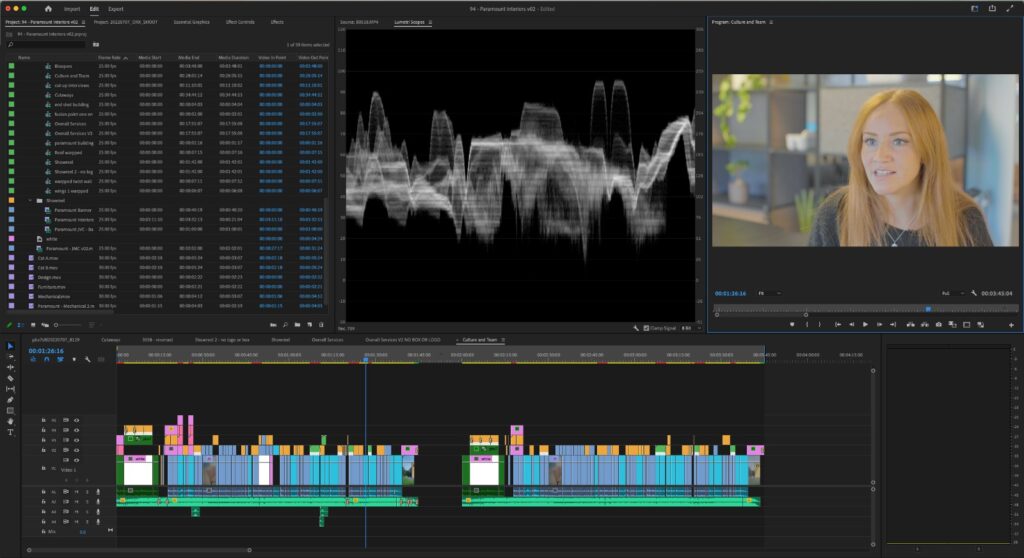
2. Exporting specific clips made easy
If there’s something we miss about Premiere Pro when using Final Cut Pro X, it’s definitely being able to easily export individual video segments! This feature is perfect for creating social media snippets from the main video. This is an underrated feature that we have taken for granted over the years.
3. Adobe workflow
One of the great benefits of using Premiere Pro is its integration with all of the other Adobe post-production softwares, such as After Effects. This feature is perfect if you’re working on an animation or an edit that requires 3D elements. The integration between the softwares makes the editing workflow much smoother and streamlined.
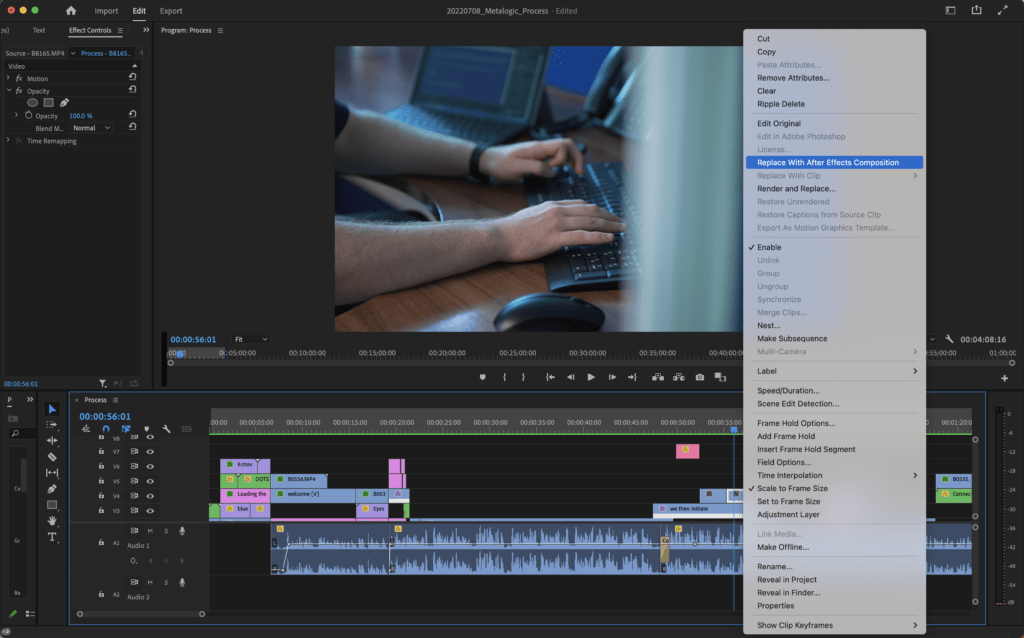
Premiere Pro – Cons
1. Render times
This performance comparison between Final Cut Pro X and Adobe Premiere Pro found that it took 31 seconds to render a 2 minute video in Final Cut Pro X versus 73 seconds in Premiere Pro. This can slow down the edit speed making it one of the main downfalls of Premiere Pro.
2. Crashing
Premiere Pro is a great editing software when it works properly. Unfortunately, it has a lot of software bugs and issues that have caused us all to lose hours of work. While there’s really no way to avoid crashing completely when working with such big files, Final Cut Pro X has proven to be a lot more stable and trustworthy with its autosave feature.
3. Poor colour capabilities
What we’ve found with Premiere Pro’s colour grading is that it requires a lot more work to create a professional finish in comparison to Final Cut Pro X, which has great capabilities already built in. That being said, Premiere Pro can be integrated with DaVinci Resolve to achieve a more cinematic look for your videos.
Which is best: Final Cut Pro X or Premiere Pro?
There are lots of factors to consider when choosing an editing software, so ultimately there is no right or wrong answer. Final Cut Pro X and Premiere Pro both have incredible editing capabilities and will give you professional-quality videos. For more complex edits, like animations, we have to go with Premiere Pro as it allows more intricate editing and there’s the added benefit of Adobe workflow. On the other hand, when editing testimonials, recruitment videos, or other internal comms videos, Final Cut Pro X hits the brief. It all depends on the editor’s workflow and what best suits their needs, so we’ve decided to give our editors the choice of both softwares. The secrets to creating great videos aren’t limited to editing software, we’re experts in all areas of video production, this is why our clients trust us to bring to life their marketing vision!
If you want to start creating professional-quality video content, get in touch with us today and we’ll work together to elevate your video marketing strategy.


